Are you a golfer who would love to own a personal indoor Golf Simulator? But you’re thinking, aren’t those golf simulators pretty expensive? They can be expensive but assembling the right pieces yourself can save you thousands of dollars over hiring professionals to install your simulator. So we have put together a guide to help you build your own DIY golf simulator.
Now you may think about whether the items required are costly? The good news is they are not very expensive, plus you will be able to save a tremendous amount of money building your golf simulator rather than purchasing one from the store.
From the components required to various options available. This guide will provide you with all the necessary information and an overview of building your perfect golf simulator.
Now you can experience golf and practice it even if the weather isn’t favorable and you’re stuck at home.
Let’s get started,
Golf Simulator Space
Let’s begin with the amount of space required. It’s not mainly a helpful statement, but you need as much space as you require. There is no exact space dimension answer, but you should make sure that the space is not too cramped. To give you an idea,
- 10 feet ceiling height is enough clearance for the average golfer. Ensure that the height is taller than the net, impact screen, and the highest point of your swing. Further, don’t forget to check the minimum height requirements of these items.
- 12-14 feet of room width are recommended. The space should be wide enough to accommodate the simulator and golf net.
- 12 feet of room depth is comfortable to install the projector. And have space between the wall and the impact screen.
You should check that the golf simulator is wide, tall, and deep enough to accommodate your golf swing, golf net, screen, and the simulator system you use, whether it’s camera-based or radar-based.
On a side note, many players put their golf simulators in their garage, basement, or multi-purpose room. So, consider a room where you can enjoy playing without interruptions and with enough space.
Purchase a Golf Simulator System
Once you’ve decided on the required space, the next important step and the costly part is to purchase the indoor gold simulator system.
The golf simulator or launch monitor is the brain of the entire system. It captures and measures the data sets of what happens to the golf ball once you hit it. There are various types of simulators available. And the one you choose will have a significant impact on your experience.
Each simulator is different, with many unique features. When you’re purchasing a simulator, you should consider the purpose of whether it’s to have fun and play golf with your buddies or to train and improve yourself.
Once you identify the purpose, you should consider the,
- Price,
- Graphics,
- Golf course play,
- Multiplayer availability.
Here are some of the best golf simulators we recommend for your DIY golf simulator,
- SkyTrak Golf Simulator
- Optishot2
- Foresight GC2
- TruGolf Golf Simulators
Golf Simulator Software
The next step is to select golf simulation software according to the simulator system you purchase. And you require a computer or tablet in order to run it.
Some launch monitors come with their own software. For example, Optishot2 has its own software. But SkyTrak does not, and software must be purchased accordingly.
For this guide, we have put together some of the best quality golf simulator software out there; they are,
- E6 CONNECT,
- The Golf Club,
- WGT (World Golf Tour),
- Creative Golf 3D,
- Fitness Golf,
- Golfisimo,
- ProTee Play.
The software must be installed on the computer or tablet. You can set up the computer at a suitable place you like or use an iPad/tablet as an alternative.
Choose Your Golf Practice Mat
When you’re playing, you need something to hit the ball off of. This is where a good golf mat comes into use. There are various types of golf mats available in different sizes and technology. To make it easy for you, here are the three features to consider when selecting a good golf mat,
- Durability,
- Performance,
- Forgiveness.
Here is a list of golf mats that are large to cover both the hitting and ball landing area with all three features,
- Fiberbuilt Combo Golf Mat & Putting Green 10′ x 10′
- SIGPRO 4′ x 10′
- Fiberbuilt 4′ x 7′
- TrueStrike Single
- SIGPRO 5′ x 5′
It would be best if you placed your golf mat in front of the net, directly on concrete to keep it from sliding, so you can play your shots with comfort.
Choose a Golf Simulator Impact Screen or Net
To avoid the potential damage that can be caused by hitting golf balls too hard, we recommend investing in a good golf net. It’s also known as impact screen and comes in two forms,
- Display type – You can display your golf simulation results on the screen.
- Portability – This type is easy to assemble, take down, and around with you.
Here is a list of golf nets to check,
- SwingNet.
- The Net Return Home Series.
- The Net Return Pro Series.
You have to make a decision of whether to use a net or screen and projector. For an enhanced golf simulation experience, we recommend using an impact screen and projector. Using a big impact screen gives a more realistic feel, but the downside is it’s a bit costly. Some impact screens you can use are,
- The Net Return Pro Series Golf Simulator Screen.
- The HomeBay Projector Screen & Netting.
- SwingBay Golf Simulator Enclosure.
To install the screen, you need to fix it to the screen cage using an eye hook with a square nut and washer or as instructed. Also, make sure to keep extra material to the bottom to build a small ramp to collect the balls.
After setting the screen, install the projector in a place where you can keep away from casting your shadow on the screen.
Final thoughts
Are you ready to build your own DIY Golf Simulation? After reading through this guide, you can see there are many different types of components required. And there is a high chance you have got a good idea of all the required information.